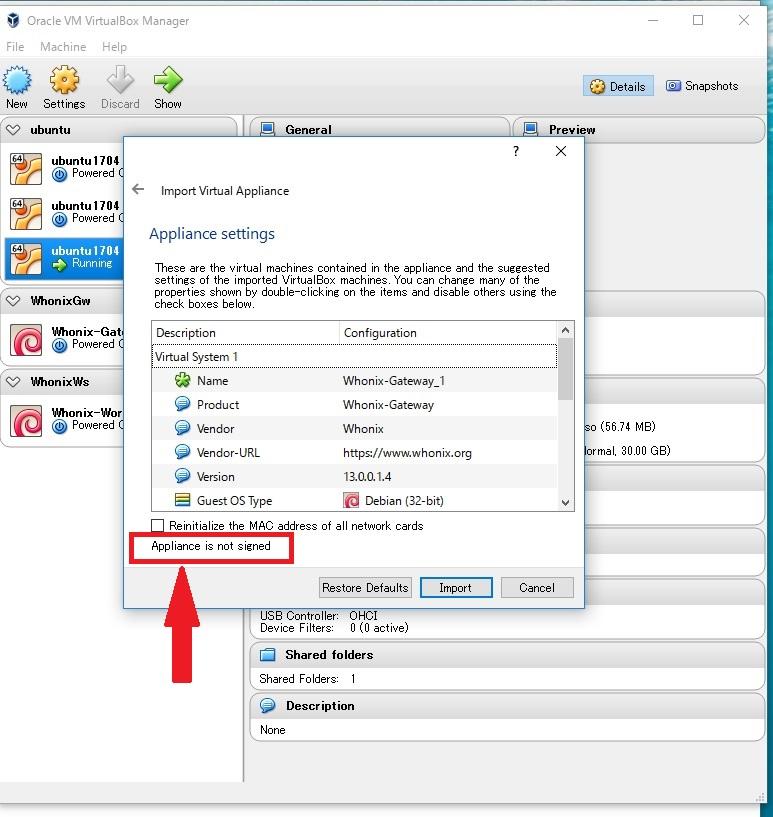VirtualBox "Appliance is not signed" Error Message
Jump to navigation
Jump to search

Whonix does not use this signing mechanism, nobody else does either. Use provided OpenPGP signatures instead.
If you see the following Appliance is not signed error message.
Figure: Appliance is not signed message
It can be safely ignored. [1]
Use provided OpenPGP signatures instead, see: Verify Whonix Images.
Forum Discussion
[edit]Footnotes
[edit]- ↑
Whonix does not use this signing mechanism and nobody else is known to use it either. VirtualBox provides neither documentation on how to use this feature nor a tool to use this feature.

The provided OpenPGP signatures are a more complete and secure replacement of this feature.

We believe security software like Whonix needs to remain open source and independent. Would you help sustain and grow the project? Learn more about our 13 year success story and maybe DONATE!