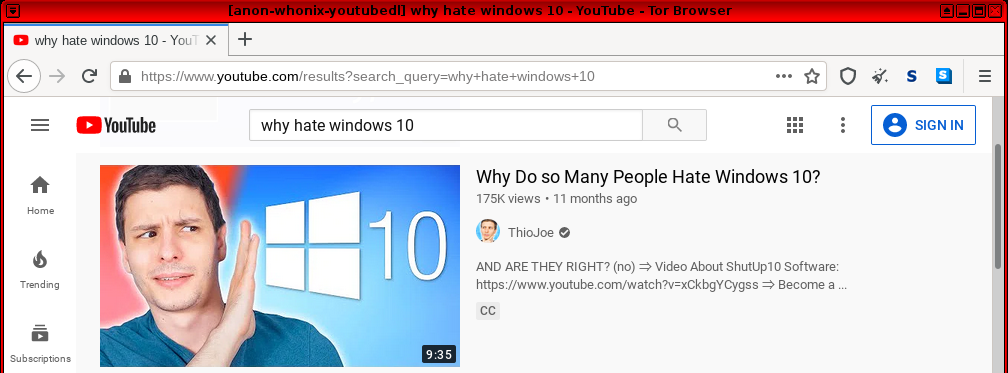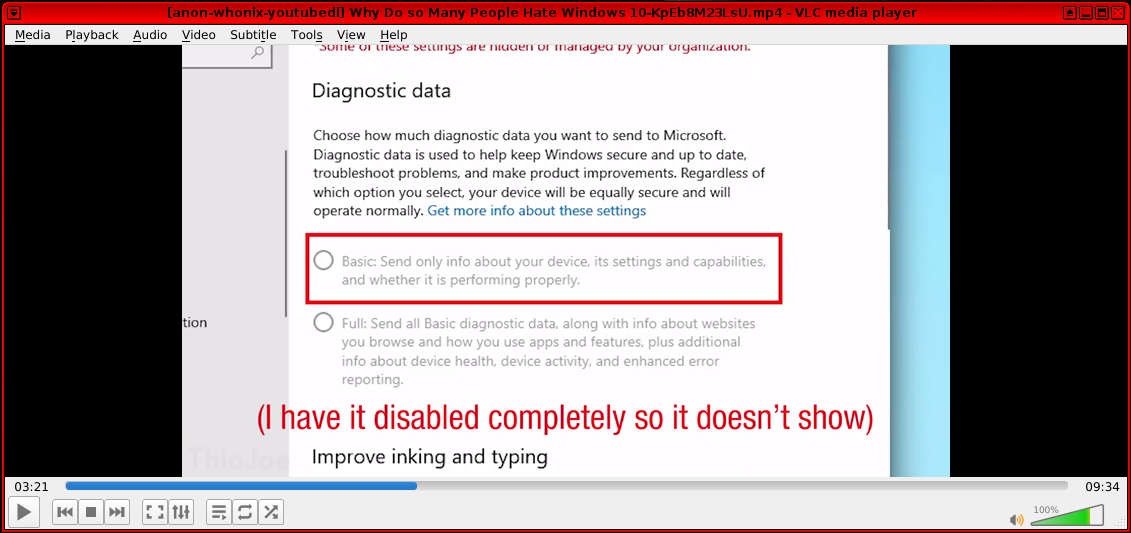yt-dlp YouTube Video Downloader in Whonix

yt-dlp logoyt-dlp is a command-line program to download videos from YouTube.com and a few more sites.
yt-dlp is a software fork of youtube-dl.
Introduction
[edit]yt-dlp is simple to use in Whonix. Simply follow the instructions to install it below, identify the relevant YouTube video URL, then run the application in a terminal to download the video. Once it has finished downloading, VLC Media Player (installed by default) can be used to view the video.
Special Notice
[edit]No longer supported. Unsupported.
Forum discussion: https://forums.whonix.org/t/yt-dlp-questions-in-relation-to-documentation-and-whonix-18/22736![]()
Installation
[edit]The Whonix wiki normally recommends that additional software is Installed from Debian stable![]() , but in the case of
, but in the case of yt-dlp there is often a significant difference between the stable and backports versions. Since the developers frequently update the software to address broken functionality when attempting downloads from various websites, an upgrade of yt-dlp from Debian backports may be required.
yt-dlp can be installed from Debian backports. This is non-ideal, see footnote. [1]
1. Update the package lists.
sudo apt update
2. Install the select software.
sudo apt -t trixie-backports install yt-dlp
3. Done.
The procedure of installing the package from the backports repository is now complete.
Pip? If the user knows that python pip is, see footnote. Otherwise ignore this. [2]
Usage
[edit]First identify the relevant YouTube video URL in Tor Browser, then right-click the link and select "Copy Link Location". In the example below it is "Why Do so Many People Hate Windows 10?" (https://youtube.com/watch?v=KpEb8M23LsU![]()
)
Figure: Example YouTube Video to Download
Next, open a terminal. To download the relevant YouTube video, run.
Note: Replace link-to-video with the chosen URL.
yt-dlp link-to-video
Finally, open VLC Media Player and select the relevant file to play: Media → Open File... → Open the video file
Figure: VLC Media Player
Extensive documentation![]()
is available describing a host of possible options, including:
- general options
- network options
- geo restriction
- video selection
- download options
- filesystem options
- thumbnail images
- verbosity/simulation options
- workarounds
- video format options
- subtitle options
- authentication options
- Adobe pass options
- post-processing options
In addition the documentation describes numerous configuration settings, output templates, format selection and video selection among other topics. Many readers will be interested in how to select preferred video quality; see here![]()
for a quick overview.
Alternatives
[edit]See Also
[edit]Footnotes
[edit]- ↑
Users should Prefer Packages from Debian Stable Repository
 , but using backports is better than manual software installation or using third party package managers since this prefers APT. To contain the risk, Non-Qubes-Whonix users might want to consider using Multiple Whonix-Workstation™ and Qubes-Whonix™ users might want to consider using Multiple Qubes-Whonix™ Templates or Software Installation in an App Qube
, but using backports is better than manual software installation or using third party package managers since this prefers APT. To contain the risk, Non-Qubes-Whonix users might want to consider using Multiple Whonix-Workstation™ and Qubes-Whonix™ users might want to consider using Multiple Qubes-Whonix™ Templates or Software Installation in an App Qube .
.
- ↑
Pip cannot be recommended without disclaimer. Avoid Third Party Package Manager


We believe security software like Whonix needs to remain open source and independent. Would you help sustain and grow the project? Learn more about our 13 year success story and maybe DONATE!