Redirect Whonix-Workstation Ports or Unix Domain Socket Files to Whonix-Gateway
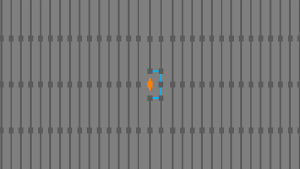
Redirect ports or unix domain socket files from Whonix-Workstation localhost to Whonix-Gateway.
Introduction
[edit]Port or unix domain socket file redirection could be useful for any future applications that expect Tor or the ControlPort to listen on any specific port or unix domain socket file that is not (yet) added to anon-ws-disable-stacked-tor build-ins![]()
or config
![]()
by default, or for any other port or unix domain socket file redirections from the workstation to the gateway.
Instructions
[edit]To create a port or unix domain socket file, it is required to create and extend config file /etc/anon-ws-disable-stacked-tor.d/50_user.conf. [1]
1. Inside Whonix-Workstation.
2. Platform specific notice.
- Non-Qubes-Whonix™: No special notice.
- Qubes-Whonix™: users should use folder
/etc/anon-ws-disable-stacked-tor.drather than folder/usr/local/etc/anon-ws-disable-stacked-tor.d/and apply this inwhonix-workstation-17Template. [2]
3. Create folder /usr/local/etc/anon-ws-disable-stacked-tor.d/.
sudo mkdir -p /usr/local/etc/anon-ws-disable-stacked-tor.d
4. Open file /usr/local/etc/anon-ws-disable-stacked-tor.d/50_user.conf in an editor with root rights.
Select your platform.
See Open File with Root Rights![]() for detailed instructions on why using
for detailed instructions on why using sudoedit improves security and how to use it.
Note: Mousepad (or the chosen text editor) must be closed before running the sudoedit command.
sudoedit /usr/local/etc/anon-ws-disable-stacked-tor.d/50_user.conf
Notes:
- When using Qubes-Whonix, this must be done inside the Template.
sudoedit /usr/local/etc/anon-ws-disable-stacked-tor.d/50_user.conf
- After applying this change, shut down the Template.
- All App Qubes based on the Template need to be restarted if they were already running.
- This is a general procedure required for Qubes and is unspecific to Qubes-Whonix.
Notes:
- This is just an example. Other tools could achieve the same goal.
- If this example does not work for you, or if you are not using Whonix, please refer to Open File with Root Rights.
sudoedit /usr/local/etc/anon-ws-disable-stacked-tor.d/50_user.conf
5. Port redirection or unix domain socket file redirection.
A) Either add a port redirection.
For example to redirect Whonix-Workstation port 9100 to Whonix-Gateway port 9050. Note: adjust the port numbers for your needs.
file_port_tuples+=" port#9100:9050 "
B) Unix domain socket file redirection.
Create a unix domain socket file /var/run/anon-ws-disable-stacked-tor/unix-domain-socket-file.sock and have it forwarded to Whonix-Gateway port 9050.
file_port_tuples+=" /var/run/anon-ws-disable-stacked-tor/unix-domain-socket-file.sock#9050 "
6. Save.
7. Run the systemd-socket-proxyd systemd-unit-files-generator. [3]
sudo /usr/libexec/anon-ws-disable-stacked-tor/systemd-unit-files-generator
8. Done.
The process of creating a redirection is now complete.
Testing
[edit]To test /var/run/anon-ws-disable-stacked-tor/unix-domain-socket-file.sock, you could use:
socat - UNIX-CONNECT:/var/run/anon-ws-disable-stacked-tor/unix-domain-socket-file.sock
Then type:
GET
Then press <enter>.
The expected reply includes Tor is not an HTTP Proxy.
Footnotes
[edit]- ↑ https://github.com/Whonix/anon-ws-disable-stacked-tor/blob/master/etc/anon-ws-disable-stacked-tor.d/30_anon-dist.conf

- ↑
The missing Qubes-Whonix feature is that
/usr/libexec/anon-ws-disable-stacked-tor/systemd-unit-files-generatordoesn't run at boot time and that files generated by/usr/libexec/anon-ws-disable-stacked-tor/systemd-unit-files-generatordon't persist after reboot of a TemplateBasedVM. - ↑
https://github.com/Whonix/anon-ws-disable-stacked-tor/blob/master/usr/libexec/anon-ws-disable-stacked-tor/systemd-unit-files-generator


We believe security software like Whonix needs to remain open source and independent. Would you help sustain and grow the project? Learn more about our 13 year success story and maybe DONATE!















