sdwdate-gui: Secure Distributed Web Date Graphical User Interface
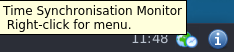
sdwdate - Secure Distributed Web Date - systray - graphical user interface (GUI) - Homepage
Overview
[edit]sdwdate-gui is an optional graphical user interface (GUI) for sdwdate.
sdwdate-gui ensures the user knows whether network time synchronization has been completed, a critical factor for security, privacy, and anonymity. Ideally, after boot, users should wait with activities until sdwdate has completed. See also Do sdwdate issues impact anonymity?.
sdwdate can optionally be configured to block networking until sdwdate finishes, preventing potential leakage of the time before it is changed.
Troubleshooting
[edit]Qubes Specific
[edit]Denied sdwdate-gui.ConnectCheck from anon-whonix to sys-whonix
[edit]This might happen when the required dom0 qvm-tags are missing.
1 Reboot.
The easiest and safest way to fix this is to reboot. [1]
2 Done.
- Forum discussion: Qubes 4.2 -> 4.3 (Whonix 17 -> 18) - Denied sdwdate-gui.ConnectCheck from anon-whonix to sys-whonix

- Similar wiki chapter: qvm-tags verification
- Older instructions: [2]
- Developer documentation: qvm-tags developer notes
Qubes-Whonix™ - Unexpected Autostart of sys-whonix
[edit]Follow instructions multiple Qubes-Whonix Whonix-Workstation™. [3]
Upstream
[edit]
Footnotes
[edit]- ↑
Alternatively, in dom0, restart the
qubesd.servicesystemd unit. Warning: Restartingqubesdcan cause some odd behavior, for instance Qube Manager might crash, so make sure you aren’t doing any important work when you try this. sudo systemctl restart qubesd.service - ↑
Manual instructions for checking the
qvm-tags. Should not be required. Only kept for reference.The fix is to make sure
sys-whonixhas the server tag andanon-whonixhas the client tag.
0 In dom0:
Open adom0terminal.
1 Check sys-whonix tags:Show which tags are currently set for
sys-whonix.qvm-tags sys-whonix
2 Expected output:
You should see
sdwdate-gui-serverin the list.anon-gateway audiovm-dom0 created-by-dom0 guivm-dom0 sdwdate-gui-server
3 Add missing server tag:
Only needed if
sdwdate-gui-serveris missing. This command is idempotent, so it is OK to run it even if the tag already exists.qvm-tags sys-whonix add anon-gateway sdwdate-gui-server
4 Multiple gateways:
Repeat steps 1 to 3 for any Multiple Whonix-Gateway, if any.
5 Check anon-whonix tags:
Show which tags are currently set for
anon-whonix.qvm-tags anon-whonix
6 Expected output:
You should see
sdwdate-gui-clientin the list.anon-vm audiovm-dom0 created-by-dom0 guivm-dom0 sdwdate-gui-client
7 Add missing client tag:
Only needed if
sdwdate-gui-clientis missing. This command is idempotent, so it is OK to run it even if the tag already exists.qvm-tags anon-whonix add anon-vm sdwdate-gui-client
8 Multiple workstations:
Repeat steps 5 to 7 for any Multiple Whonix-Workstation, if any.
9 Done.
- ↑
Qubes bug report: https://github.com/QubesOS/qubes-issues/issues/5253


We believe security software like Whonix needs to remain open source and independent. Would you help sustain and grow the project? Learn more about our 13 year success story and maybe DONATE!















