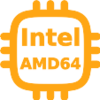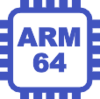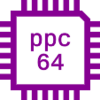Whonix System Requirements

System Requirements for Whonix
Supported Host Operating Systems
[edit]Any operating system that can run a supported virtualizer can run Whonix, including Windows, macOS, BSD, and Linux. Most users begin by installing VirtualBox on their current operating system and importing the Whonix images. Advanced users may wish to select and boot a host operating system (usually a Linux distribution) dedicated solely to running the Whonix virtual machines.
For the best possible security, users can choose to run Whonix virtual machines on the Qubes platform (Qubes-Whonix™). Qubes is a Xen based hypervisor (virtualizer) that runs on the bare metal of the hardware instead of within a host operating system. [1]
Supported Platforms
[edit] Qubes (Download)
Qubes (Download) KVM (Download)
KVM (Download) VirtualBox (Download)
VirtualBox (Download) |
|  |
| 
- PC x86 compatible
- [2] [3] [4]
Non-Qubes-Whonix System Requirements
[edit]Non-Qubes-Whonix™ includes Whonix for VirtualBox and KVM.
| Category | Description | |||||||||||||||||
|---|---|---|---|---|---|---|---|---|---|---|---|---|---|---|---|---|---|---|
| Minimum |
| |||||||||||||||||
| Recommended |
| |||||||||||||||||
| For Best Performance |
| |||||||||||||||||
| Additional Notes |
|
Qubes-Whonix System Requirements
[edit]Qubes-Whonix does not have any special system requirements beyond Qubes' own system requirements. In other words, it is only necessary to fulfill the minimum system requirements for Qubes compatibility.
Refer to the Qubes documentation for further information:
- Qubes System Requirements

(.onion
 )
) - Qubes Certified Hardware

(.onion
 )
) - Qubes OS Forum: Community recommended computers

- Qubes Hardware Compatibility List (HCL)

(.onion
 )
)
Architecture Support
[edit]See also Dev/64bit and Dev/Porting.
See Also
[edit]- Advice for Systems with Low RAM
- Troubleshooting, Low RAM Issues
- RAM Adjusted Desktop Starter
- Host Operating System Selection
Footnotes
[edit]- ↑ This is more secure because an attacker must subvert the hypervisor, which is far more difficult than exploiting a host operating system.
- ↑ Custom-Workstation: Self-made builds can be run on any real or virtual hardware, so long as they are behind a Whonix-Gateway™. Tor Browser binaries are only available for a limited number of platforms (Windows, Linux, BSD and MacOS).
- ↑ Unsupported: QEMU
- ↑ Unsupported: VMware
- ↑ 5.0 5.1 The virtual machine can work with as low as 256 MB RAM, but resource intensive operations like kernel package upgrades that rebuild the initrd might leave the virtual machine in a frozen state. It might run with 196 MB RAM or even less. Experimentation with RAM lower than 256 MB is up to the user; please share your results.
- ↑ Increase Virtual Machine RAM

We believe security software like Whonix needs to remain open source and independent. Would you help sustain and grow the project? Learn more about our 13 year success story and maybe DONATE!